Practice: How to play CS2 Practice Mode
In this guide, we'll show you how you can use the free CS2 practice servers provided by us, to play the practice mode. We cover everything from grenade practice, bot management, replays, retake, and wingman mode.
How to play Practice Mode
-
Login to the SCL platform in the top-right corner.
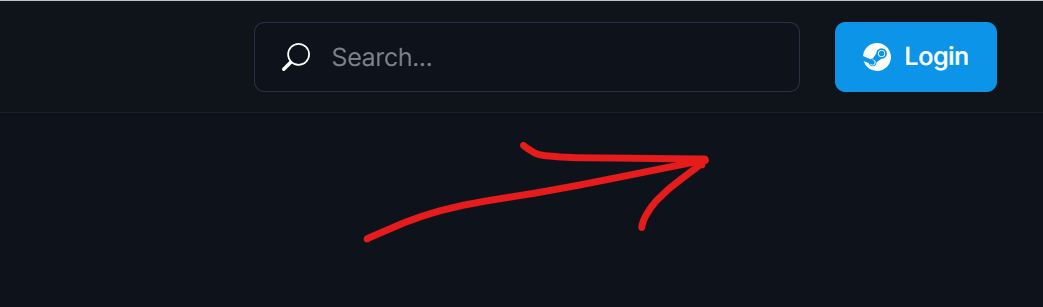
- Go to the Scrims tab of the SCL website.
-
Click "Start Server" and select Practice Server.
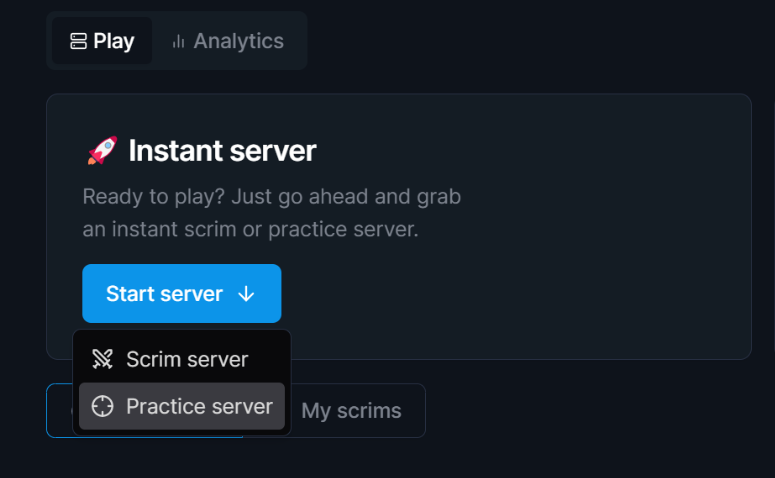
-
Select the practice options, such as team, map, and server-location.
You can also change maps from in-game, using .map de_MAPNAME
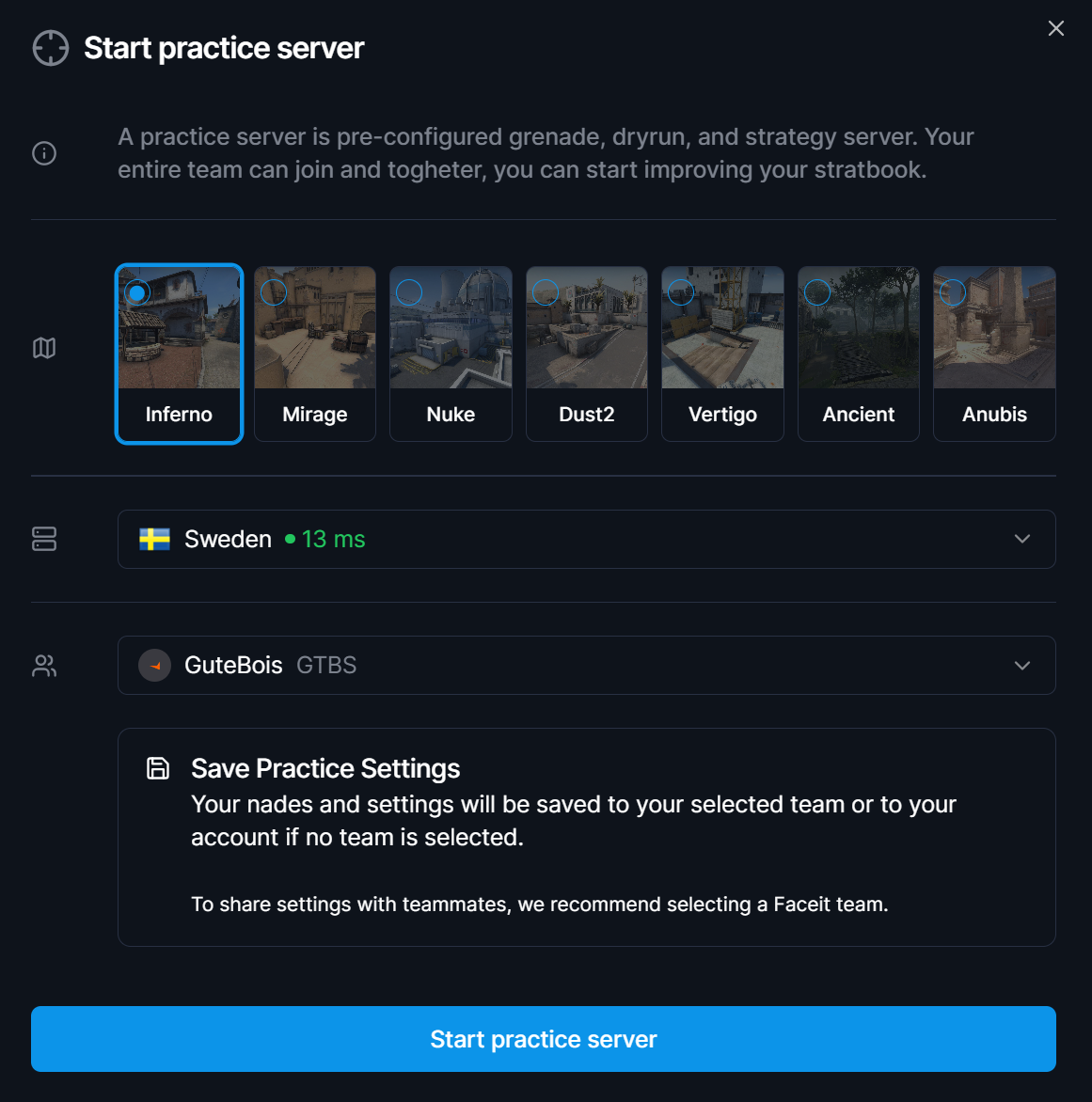
-
Copy the IP-Address and join the server using the in-game console.
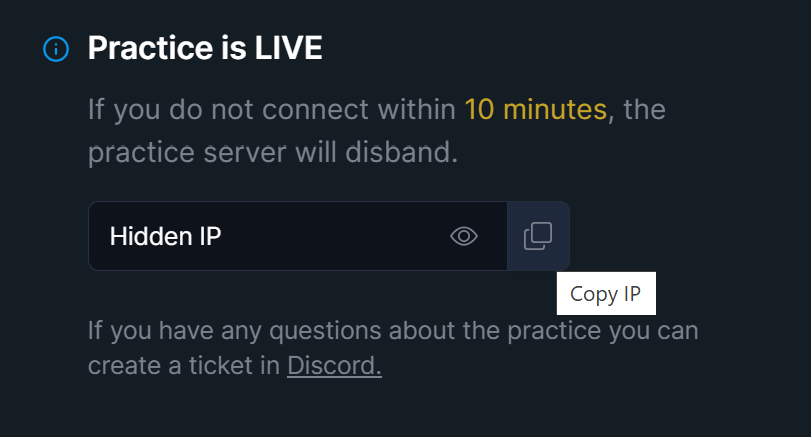
- Once you are in-game, use the
.helpcommand to view all practice commands.
Commands
.spawn <number> : Teleports you to the specified competitive spawn number for your team.
.ctspawn <number> : Teleports you to the specified competitive spawn number for CT Alias: .cts
.tspawn <number> : Teleports you to the specified competitive spawn number for T Alias: .ts
.bestspawn : Moves you to the nearest spawn point for your team from your current location.
.worstspawn : Moves you to the farthest spawn point for your team from your current location.
.bestctspawn : Moves you to the nearest spawn point for the CT team from your current location.
.worstctspawn : Moves you to the farthest spawn point for the CT team from your current location.
.besttspawn : Moves you to the nearest spawn point for the T team from your current location.
.worsttspawn : Moves you to the farthest spawn point for the T team from your current location.
.bot : Spawns a bot at your current position.
.crouchbot : Spawns a crouched bot at your current position (Alias: .cbot ).
.boost : Spawns a bot at your current position and boosts you on top of it.
.crouchboost : Spawns a crouched bot at your current position and boosts you on top of it.
.ct , .t , .spec : Changes your team to the specified team.
.fas / .watchme : Forces all players into spectator mode except the one who issued this command.
.nobots : Removes all bots from the game.
.clear : Clears all active smokes, molotovs, and incendiaries.
.fastforward : Fast-forwards the server time by 20 seconds (Alias: .ff ).
.noflash : Toggles flashbang immunity (you will still flash others with it disabled. Alias: .noblind
.dryrun : Activates dry-run mode (Alias: .dry ).
.god : Activates god mode, making you invincible.
.savenade <name> <optional description> : Saves a grenade lineup (Alias: .sn ).
.loadnade <name> : Loads a saved grenade lineup (Alias: .ln ).
.deletenade <name> : Deletes a saved grenade lineup (Alias: .dn ).
.importnade <code> : Imports a lineup using a code provided when saving it (Alias: .in ).
.listnades <optional filter> : Lists all saved lineups or those matching a filter (Alias: .lin ).
.break : Breaks all breakable entities (e.g., glass windows, wooden doors, vents).
.rethrow : Rethrows your last thrown grenade (Alias: .rt ).
.timer : Starts and stops a timer, displaying the elapsed time.
.last : Teleports you back to the position where you threw your last grenade.
.back <number> : Teleports you to a specified position in your grenade throw history.
.delay <delay_in_seconds> : Sets a delay for your last grenade, used with .rethrow or .throwindex .
.throwindex <index> <optional index> <optional index> : Throws grenades from specified positions in your throw history (e.g., .throwindex 1 2 throws the 1st and 2nd grenades).
.lastindex : Displays the index number of your last thrown grenade.
.rethrowsmoke : Rethrows your last smoke grenade.
.rethrownade : Rethrows your last HE grenade.
.rethrowflash : Rethrows your last flashbang.
.rethrowmolotov : Rethrows your last molotov.
.rethrowdecoy : Rethrows your last decoy.
.solid : Toggles mp_solid_teammates .
.impacts : Toggles sv_showimpacts .
.traj : Toggles sv_grenade_trajectory_prac_pipreview .