How to Use Fake RCON
The Fake RCON feature is mainly a backup tool, not something to use all the time. Sometimes, Valve releases updates that break regular practice and scrim plugins, causing them to stop working. The Fake RCON plugin, however, usually stays functional during these updates, making it a solid option to rely on while fixing the main plugins.
This is how to use Fake RCON:
- Log-in to the SCL website and head to the Server tab.
- Scroll down until you find the Fake RCON field.
-
Set a password and then click Save and start the server.
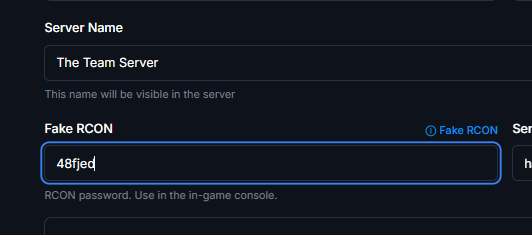
-
To run the RCON commands, use the
fake_rcon_password [password]fake_rcon [command]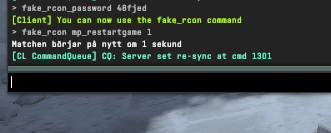
Extras
In case the normal plugins would break temporarily due to an update, you can still run a practice and scrim mode using the following commands:
fake_rcon exec comp
fake_rcon exec prac