Retake: How to Play CS2 Retake Mode
In this guide, we'll show you how you can host and play your own private CS2 Retake server at SCL. Any map and any server location.
How to play Retake Mode
-
Login to the SCL platform in the top-right corner.
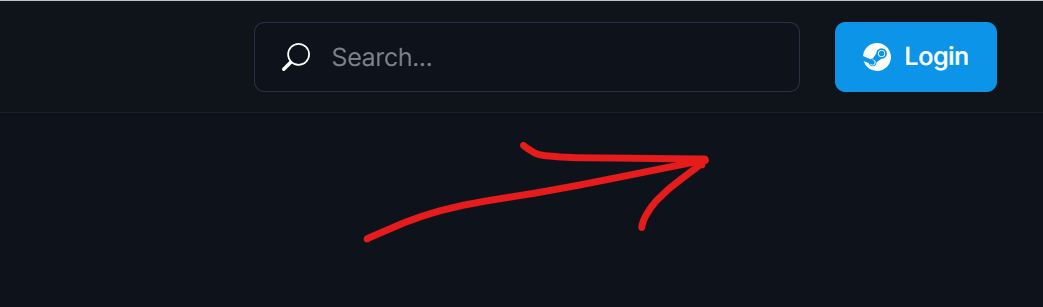
- Go to the Scrims tab of the SCL website.
-
Click "Start Server" and select Retake Server.
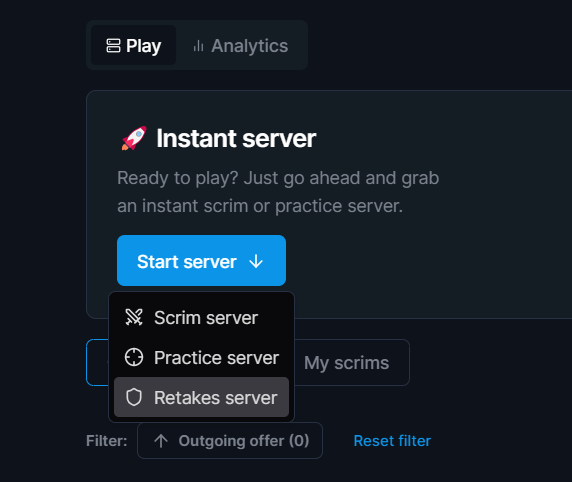
-
Select the options, such as map and server location.
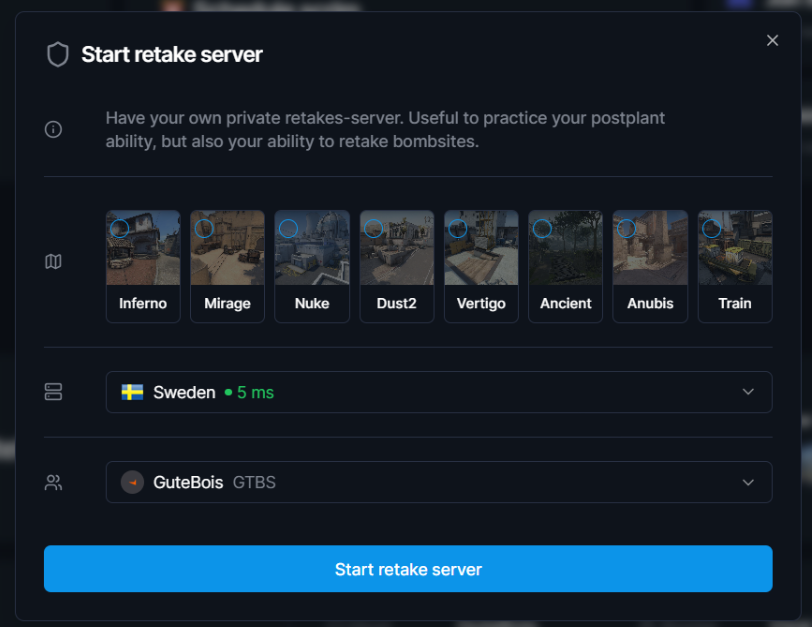
-
Copy the IP-Address and join the server using the in-game console.
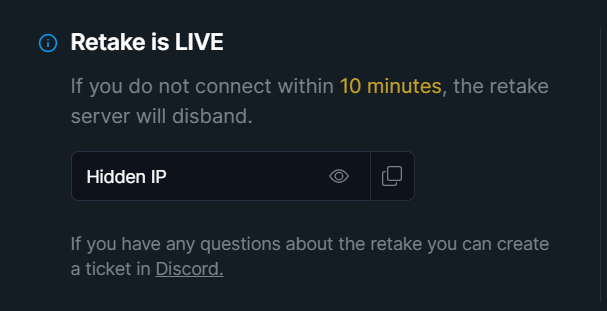
- After joining the server, press
mon your keyboard to select a team.
Commands
|
!extend
|
Extends the server availability for another 25 minutes. |
|
.forcebombsite <a/b>
|
Force the retakes to occur from a single bombsite. |
|
!forcebombsitestop
|
Clear the forced bombsite and return back to normal. |
|
!showspawns <a/b>
|
Show the spawns for the specified bombsite. |
|
!addspawn <CT / T> <Y / N>
|
Adds a retakes spawn point for the bombsite spawns currently shown. |
|
!removespawn
|
Removes the nearest spawn point for the bombsite currently shown. |
|
!nearestspawn
|
Teleports the player to the nearest spawn. |
|
!hidespawns
|
Exits the spawn editing mode. |
|
!scramble
|
Scrambles the teams next round. |
|
!voices
|
Toggles whether or not to hear the bombsite voice announcements. |
| !guns | Change weapons of the round. |
| !map <mapName> | Change the active map. |
Credits
Thanks to B3none for the amazing work on this plugin.